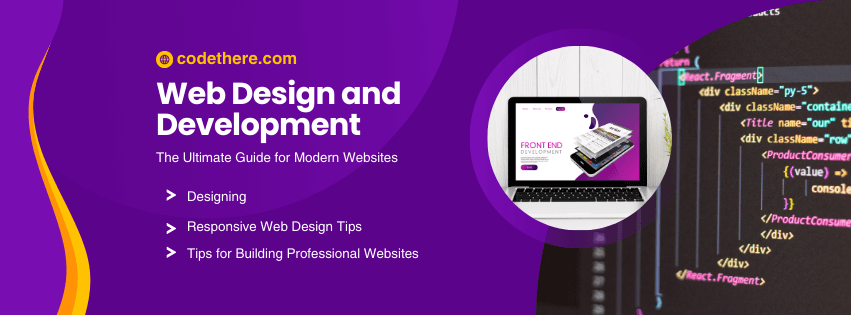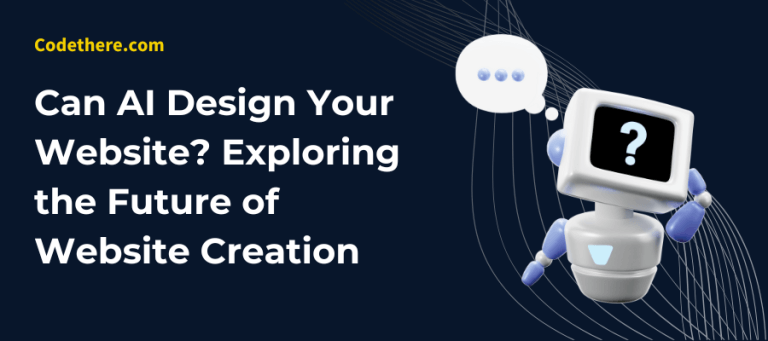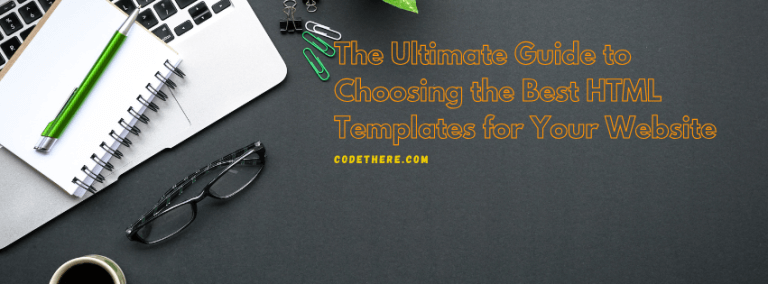Web Design and Development: The Ultimate Guide for Modern Websites
Web design and development have become integral aspects of establishing a digital presence in today’s highly connected world. Whether you’re a business owner looking to create an online storefront, a freelancer developing your personal portfolio, or an entrepreneur launching a new service, understanding the essentials of web design and development can be a game-changer. These two fields are interconnected but have distinct focuses. Web design primarily deals with the visual elements of a website, ensuring it is aesthetically pleasing and user-friendly, while web development brings the design to life through coding, ensuring it functions seamlessly across devices and browsers.
A cornerstone of modern web design and development is the use of templates, particularly website templates and HTML website templates. Templates provide pre-designed frameworks that allow users to skip the foundational steps of design, helping them build visually stunning and functional websites faster. For those on a tight budget, free website templates and free HTML5 templates offer accessible solutions to create professional websites without breaking the bank. In contrast, premium templates provide more customization options, enhanced features, and professional support, making them a preferred choice for businesses seeking top-tier results.
But why are templates so important? They simplify the process, offering a structured approach to web design that ensures consistency, responsiveness, and adherence to modern standards. With these templates, even those without extensive design experience can produce exceptional website designs. Templates serve as a starting point, enabling users to focus on content and functionality while leaving the heavy lifting of design to professionals. By leveraging templates, you can also ensure a cohesive website layout, which is crucial for keeping visitors engaged and guiding them toward your desired actions.
For individuals or businesses diving into web design and development, it’s essential to understand the difference between the two. Web design is the art and science of creating an engaging and intuitive user interface. It includes selecting the right typography, color schemes, and layouts that resonate with your audience. Developers, on the other hand, focus on coding the backend and front end, ensuring that the design translates into a functional website. Together, these disciplines create an experience that not only looks great but performs efficiently across various platforms.
If you’re new to web design and development, you might wonder where to start. Formal education, such as a web design and development degree, provides a comprehensive foundation, blending both creative and technical skills. For those looking for a quicker entry into the field, web design and development programs and short-term courses are excellent options. These programs often focus on real-world applications, ensuring you gain hands-on experience in tools like Adobe XD, Figma, and coding languages like HTML, CSS, and JavaScript. Whether you opt for a formal degree or a short course, understanding the difference between web design and development will help you decide which path aligns with your goals.
Books are another invaluable resource for those seeking to delve deeper into this field. A web design and development book, such as Don’t Make Me Think by Steve Krug, offers timeless principles of user-centric design. Similarly, technical books on programming languages and frameworks can help aspiring developers sharpen their coding skills. For professionals and beginners alike, staying updated with industry trends through books, blogs, and online tutorials is essential to remain competitive.
When it comes to creating a website, templates play a pivotal role. They streamline the design process, offering pre-built frameworks that can be customized to fit specific needs. This is particularly beneficial for small businesses and startups that lack the resources to hire a full-fledged design and development team. Using a website maker for small business, you can access templates tailored to industries like e-commerce, consulting, and creative portfolios. Such tools are not only cost-effective but also ensure faster deployment, allowing you to focus on growing your business.
For those interested in creating a website for commercial purposes, it’s worth exploring the costs involved. How much does it cost to buy a website template? The price can vary significantly depending on the complexity and features of the template. Free templates are an excellent option for personal or small-scale projects, while premium templates, which can range from $20 to $200 or more, are better suited for businesses seeking advanced functionalities. Premium templates often come with technical support, updates, and a higher level of customization, making them a worthwhile investment.
But is it worth it to buy a website template? The answer depends on your goals. If you’re looking for a quick, affordable way to build a professional website, templates are a great solution. They not only save time but also eliminate the need for extensive design knowledge. Moreover, templates designed with best practices in mind ensure that your website is optimized for performance, responsiveness, and user experience. For businesses, using a premium template can significantly reduce the time and cost required to create a website from scratch, freeing up resources to focus on other areas of growth.
For creative individuals, selling website templates is a lucrative opportunity. Can you make money selling website templates? Absolutely. Platforms like TemplateMonster and ThemeForest enable designers to showcase their creations to a global audience. By understanding market trends and tailoring templates to specific niches, such as fitness, travel, or e-commerce, you can tap into a growing demand for professionally designed templates. The key is to create unique, high-quality designs that stand out in a competitive marketplace.
In addition to templates, there are numerous tools available to streamline the web design and development process. What do professionals use to create websites? Tools like WordPress, Wix, and Squarespace are popular choices for beginners and professionals alike. These platforms provide drag-and-drop interfaces, making it easy to build websites without coding knowledge. For more advanced users, frameworks like Bootstrap and Foundation offer flexibility and scalability, allowing for the creation of custom websites.
What are the tools required to develop a website? Beyond templates and website builders, developers rely on coding environments like Visual Studio Code, Git for version control, and Photoshop or Figma for design prototyping. Understanding these tools and how they integrate into the development process is crucial for building functional and visually appealing websites.
Lastly, what is the best web development tool? The answer varies depending on the user’s needs. For small businesses, tools like Shopify are excellent for e-commerce, while WordPress is ideal for blogs and content-heavy sites. Developers looking for versatility often turn to frameworks like React or Angular, which provide the tools needed to create dynamic, interactive web applications.
The journey into web design and development is not only rewarding but also opens doors to numerous opportunities. Whether you’re building your website using a website creator for small business, exploring free platforms to build website building sites free, or diving into a web design and development course, the possibilities are endless. By leveraging the right tools, templates, and strategies, you can create a digital presence that captures attention and drives success.
As you explore the world of web design and development, it’s important to stay informed and continuously refine your skills. Check out our related blogs to further enhance your understanding and capabilities in this dynamic field. Whether you’re looking for Tips for Building Professional Websites, Best Practices for User Experience (UX), HTML, CSS, and JavaScript Tutorials, Responsive Web Design Tips, or Case Studies: Successful Websites, our resources are here to guide you. By mastering these aspects, you’ll be well-equipped to create exceptional websites that stand out in today’s digital landscape.