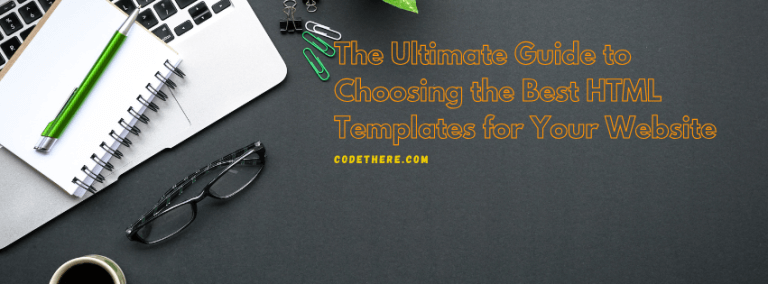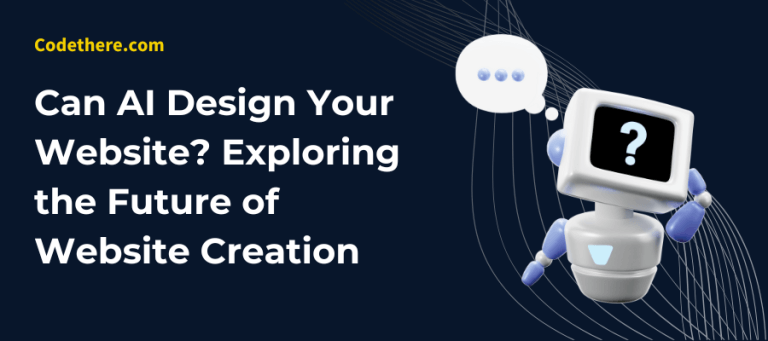Tips for Building Professional Websites
Building a professional website is essential for establishing a digital presence in today’s competitive market. A well-designed website not only enhances your brand’s credibility but also serves as a platform to connect with your target audience, showcase your products or services, and generate revenue. Whether you’re designing a website for a small business or a personal project, understanding the principles of best website design and implementing effective strategies can make all the difference. In this blog, we’ll explore practical tips for creating professional websites that stand out, drive traffic, and ultimately, help you achieve your business goals.
Understand Your Purpose and Audience
Before diving into the design process, clearly define the purpose of your website site and identify your target audience. Are you building a site to sell products, generate leads, or share content? Understanding your audience’s needs will guide every design decision you make. For example, if you’re designing a website for a small business, your primary goal might be to highlight your services and make it easy for customers to contact you. For e-commerce sites, a seamless shopping experience with clear product listings and a secure checkout process is critical.
Knowing your audience also helps you choose the right tone, color palette, and layout. For instance, professional service websites often use clean, minimalist designs to convey trust and competence, while creative industries might lean toward vibrant and dynamic visuals.
Keep It Simple and Clean
One of the hallmarks of good website design is simplicity. Avoid cluttering your pages with excessive text, images, or elements that can overwhelm visitors. A clean layout with ample white space ensures that your content is easy to read and visually appealing. Use clear navigation menus, concise headlines, and a logical page hierarchy to guide users through your site effortlessly.
Simplicity doesn’t mean sacrificing creativity. Look for website design ideas that balance functionality with aesthetics. Tools like the Wix website builder offer drag-and-drop functionality and pre-designed templates to help you create visually stunning sites without needing advanced coding skills.
Prioritize User Experience (UX)
The user experience is central to creating a best website design. Focus on delivering a seamless and enjoyable experience for your visitors. Optimize your website for fast loading times, mobile responsiveness, and intuitive navigation. Test your site’s usability to ensure that visitors can find the information they’re looking for quickly and without frustration.
When considering web design tips for beginners, think about how users interact with your site. For example:
- Use a responsive design to ensure your site looks great on all devices.
- Organize your content into clear sections with descriptive headings.
- Include call-to-action buttons (CTAs) like “Buy Now,” “Sign Up,” or “Learn More” to guide users toward taking specific actions.
Leverage High-Quality Visuals and Branding
Your website is a reflection of your brand, so it’s important to use high-quality visuals and maintain consistent branding throughout. Choose a color scheme and typography that align with your brand’s identity. Use professional images and videos to make your site visually engaging and memorable.
For example, when designing a website for a small business, showcase images of your products, services, or team members. If you’re building a personal portfolio or blog, use visuals that highlight your personality or work. Tools like Canva and Adobe Express can help you create polished graphics and visuals to enhance your site.
Optimize for Search Engines
Search engine optimization (SEO) is a crucial element of building a successful website. By optimizing your site for search engines, you can increase visibility and attract organic traffic. Use relevant keywords like best website design, website site, and make business site in your content, meta descriptions, and headings.
For example, if your site focuses on helping businesses make a business site, include keywords like “professional business website” or “website tips for small business” in your blog posts and product descriptions. Additionally, optimize images with descriptive alt text and compress files to ensure fast loading speeds.
Choose the Right Tools and Templates
Using the right tools can simplify the website-building process. Platforms like Wix website builder and WordPress offer user-friendly interfaces, customizable templates, and powerful integrations to help you build your site efficiently. If you’re short on time or resources, consider purchasing professional templates from sites like Codethere.com. These templates are designed with best practices in mind, offering responsive layouts and customization options to suit your needs.
For beginners wondering how to make a good website for free, platforms like Wix and WordPress offer free plans with limited features. However, investing in premium templates and features often results in a more polished and professional outcome.
Make Your Website Mobile-Friendly
With the majority of web traffic coming from mobile devices, it’s essential to optimize your site for mobile users. A mobile-friendly site ensures that your content is easily accessible and navigable on smaller screens. Use responsive design principles to adjust layouts, images, and text dynamically based on the user’s device.
Mobile optimization also plays a role in SEO rankings. Search engines like Google prioritize mobile-friendly sites, making it easier for potential customers to find your site when searching for terms like website design ideas or business building websites.
Create Engaging and Valuable Content
Content is the backbone of any successful website. High-quality, engaging, and relevant content keeps visitors on your site longer and encourages them to return. When writing for your site, address your audience’s pain points and provide solutions.
For example, if your audience includes small business owners, create blog posts like website tips for small business or how to make a successful website and earn money. Use a conversational tone and break your content into digestible sections with bullet points, headings, and images to keep readers engaged.
Include Testimonials and Case Studies
Social proof is a powerful way to build trust and credibility. Include customer testimonials, reviews, or case studies to demonstrate the value of your products or services. For example, if you sell website templates, showcase examples of successful websites built using your templates.
Highlighting real-life success stories can also inspire potential customers and show them the possibilities of working with you or using your templates.
Regularly Update and Maintain Your Site
Building a website isn’t a one-time task. Regular updates and maintenance are necessary to ensure your site remains functional, secure, and relevant. Check for broken links, update plugins, and refresh content periodically to keep your site up-to-date.
Additionally, stay informed about the latest web design trends and technologies. Experimenting with new features and design elements can keep your site ahead of the competition and provide a fresh experience for returning visitors.
Monetizing Your Website
For those looking to turn their website into a revenue-generating platform, consider incorporating affiliate marketing, selling digital products, or offering subscription-based content. Codethere.com, for instance, provides a marketplace for selling website templates and code snippets.
By creating valuable resources and products, you can attract a loyal audience willing to invest in your offerings. Use your blog to drive traffic, educate your audience, and showcase the benefits of purchasing your templates or services.
Link to Additional Resources
Building a professional website requires a combination of design skills, technical know-how, and strategic thinking. To dive deeper into specific topics, explore our related blogs:
- Tips for Building Professional Websites
- Best Practices for User Experience (UX)
- HTML, CSS, and JavaScript Tutorials
- Responsive Web Design Tips
- Case Studies: Successful Websites
By leveraging these tips and resources, you can create a website that not only looks great but also delivers measurable results for your business. Whether you’re a beginner or a seasoned professional, Codethere.com offers the tools, templates, and guidance you need to bring your vision to life.