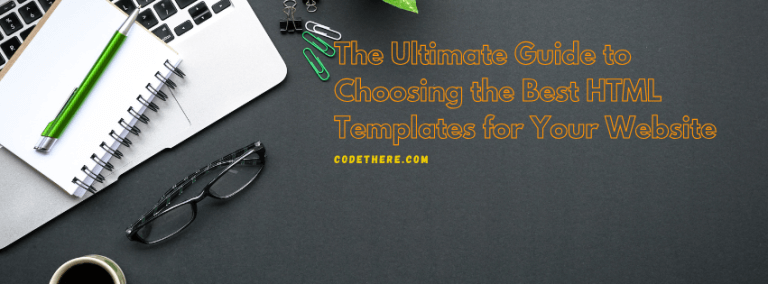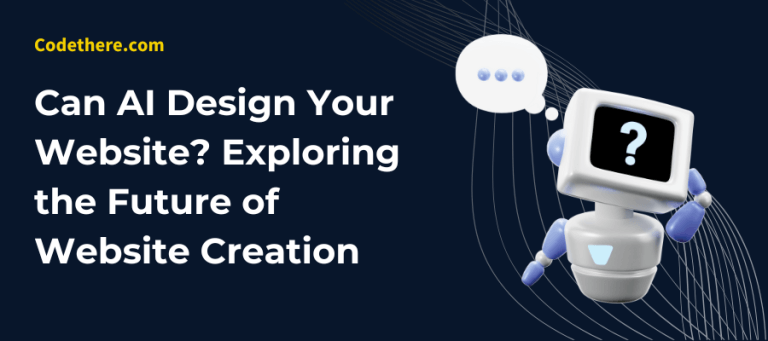Best Tools for Website Builders: A Comprehensive Guide
Building a website has never been easier, thanks to the wide array of tools available today. Whether you’re creating a website for personal use, a website maker for small business, or a company, choosing the right tools can make all the difference. This guide will introduce you to the best website-making tools and answer essential questions to help you get started.
What is the Best Website-Making Tool?
When it comes to the best for website creation, Wix stands out as a leading website builder site. With its intuitive drag-and-drop interface and a library of over 500 templates, Wix makes designing a website accessible to beginners and professionals alike. For those who want website building sites free, Wix offers a free plan with essential features, making it a popular choice for hobbyists and small businesses.
If you’re looking for something tailored to e-commerce, Shopify is highly recommended. Its robust features are designed specifically for online stores, making it the website creator for small business owners who want to start selling online.
Which Tool is Best for Website Design?
Squarespace is considered one of the top choices for website sites focused on aesthetics. It provides beautifully crafted templates perfect for portfolios, blogs, and creative businesses. Squarespace’s design tools are ideal for creating a website for a company that prioritizes a modern, professional look.
For those who want a streamlined design process, Webflow offers advanced customization options that blend design and development, making it the go-to choice for professionals.
What Do Professionals Use to Create Websites?
Professionals often use tools like WordPress, Adobe Dreamweaver, and Figma.
- WordPress powers over 40% of the internet, making it one of the most popular web site apps for professional developers.
- Adobe Dreamweaver is a coding-based tool that offers greater flexibility for creating responsive websites.
- Figma and Sketch are used for prototyping and designing user interfaces before coding begins.
These tools are considered best for website creation when customization and scalability are a priority.
What Are the Tools Required to Develop a Website?
To develop a fully functional website, you’ll need a combination of tools:
- Website Builder Site: Platforms like Wix or Squarespace for quick creation.
- Coding Editors: Tools like Sublime Text or Visual Studio Code for advanced customizations.
- Graphic Design Software: Tools like Canva or Photoshop for creating visuals.
- SEO Tools: Ahrefs and SEMrush to optimize your website.
- Web Hosting Services: Providers like Bluehost or SiteGround to make your site live.
These tools ensure that your website maker for small business or larger projects are polished, professional, and functional.
What is the Best Web Development Tool?
For web developers, Visual Studio Code is widely regarded as the top choice due to its versatility and ease of use. It supports multiple programming languages and integrates seamlessly with tools like GitHub for version control.
For front-end development, Bootstrap simplifies the creation of responsive websites, while Node.js is an excellent choice for back-end programming. Both tools are essential for creating a website for a company that needs custom functionalities.
What Do Web Designers Use to Create Websites?
Web designers often rely on a combination of design and development tools:
- Adobe XD or Sketch for designing mockups.
- Webflow for building fully designed, responsive websites.
- Canva for creating on-brand graphics and visuals.
These tools allow designers to build websites sites that are not only visually appealing but also optimized for user experience and performance.
Frequently Asked Questions
What is the best website-making tool?
Wix and WordPress are top contenders, depending on whether you need a beginner-friendly interface or advanced customization options.
How to build a website quickly?
Using a website builder site like Wix or Squarespace can help you build a fully functional website in under a day.
Does Google have a website builder?
Yes, Google offers a free tool called Google Sites, which is ideal for basic website creation. However, it may lack the advanced features of platforms like Wix or WordPress.
What are the 7 Cs of effective website design?
The 7 Cs include Context, Content, Community, Customization, Communication, Connection, and Commerce. These principles guide the design and functionality of a successful website.
How long does it take 1 person to build a website?
Building a simple site using a website building sites free tool can take a few hours to a day. However, creating a custom, feature-rich website may take several weeks.
By selecting the right tools, you can create a site that meets your needs, whether you’re aiming to create a website for a company or explore free websites to build. Embrace the possibilities offered by these tools to craft a professional and impactful online presence.